Simple data capture at any time and any place
With the mobile app, employees have the tools they need to record data quickly and easily. Tedious searching for printed lists is a thing of the past.








This product video gives you a detailed overview of the most important functions, from the checklist designer to the integrated reports.



There has always been a gap between our vision of quality excellence and turning that vision into reality. Testify has bridged that gap and helped us turn production employees into quality employees.

Overall, the introduction of Testify leads to a sustainable improvement in working methods by creating transparency, reducing errors and increasing efficiency.

The tool makes the benefits of digitization in our area visible in a very simple and cost-efficient way and we will also roll out Testify in other companies!
Yes, there is a user manual and detailed release notes that are provided via the key users.
Our Sales and Solution Team will be happy to answer any further questions you may have. We recommend that existing users contact their Solution Architect directly.
Yes, this is recommended by Testify. In line with the key user principle, we recommend that you nominate one or more employees to ensure the transfer of knowledge. Based on this, the training of your end users can be ensured
Yes, notification settings can be customized via the administration to define for which events (email) messages, in-app notifications or push notifications (on mobile devices) should be sent.
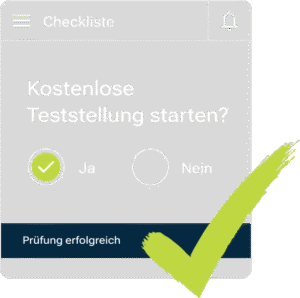
Make your processes transparent and increase the efficiency of your workflows.